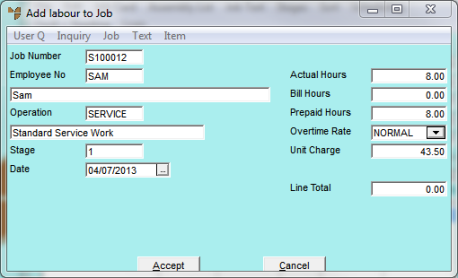
Contracts can be established with pre-paid time for your customers. This pre-paid time can then be deducted during the entry of your employee timesheets as shown in the Add Labour To Job screen.
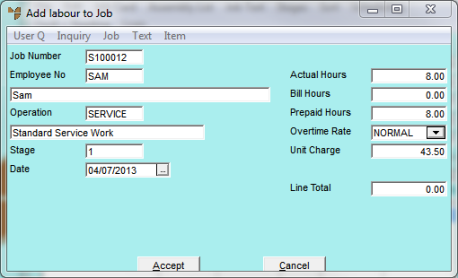
To enter any pre-paid time against your maintenance contract (if applicable):
Refer to "Adding a New Maintenance Contract" or "Updating a Maintenance Contract".
Micronet displays the Maintenance Contract Updatescreen – Prepaid tab.
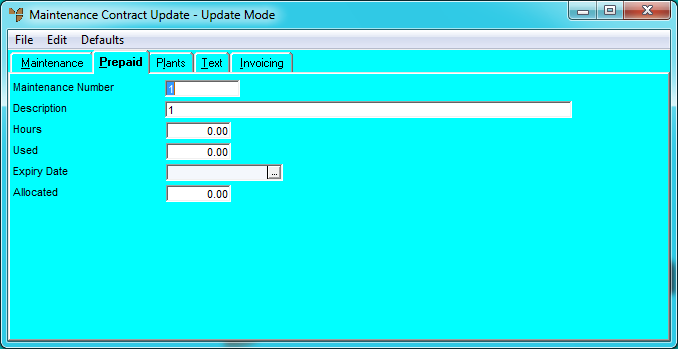
|
|
Field |
Value |
|
|
Hours |
Enter the number of hours your customer is being given or is purchasing as pre-paid time. These hours need to be invoiced to the customer separately. |
|
|
Used |
Micronet displays the number of hours used to date that have been posted as prepaid hours to a job. |
|
|
Expiry Date |
Optionally, enter an expiry date for the prepaid hours. After this date, any remaining pre-paid time would be removed or cancelled. |
|
|
Allocated |
Micronet displays the number of hours contained in current MJC timesheet batches as yet unprocessed (not completed). |